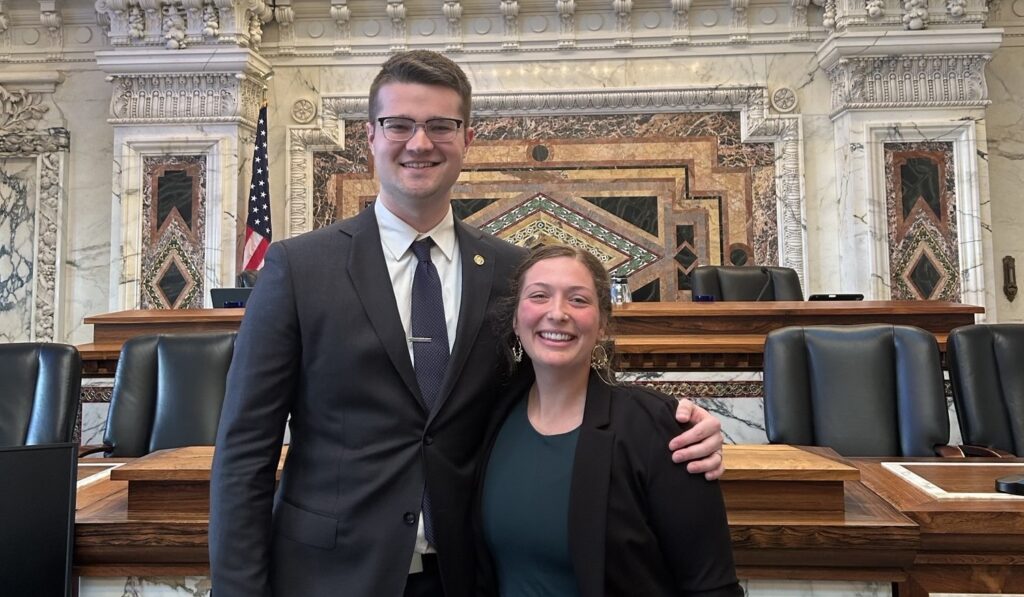Tech Tip Tuesday: MyUST, the Blackboard Portal
A portal is a gateway or entrance to a virtual place on the Web that offers content, services, and tools such as course listings, e-mail, search engines, weather and much more. Currently, Blackboard serves as the portal (virtual entrance) to St. Thomas ’ Web presence. Although faculty, staff, and students use the MyUST Blackboard portal nearly every day to access courses, organizations, and e-mail, MyUST offers a wider array of services and tools than only access to courses and organizations.
At St Thomas, the MyUST portal is used to provide information and links for a variety of departments and applications. The portal concept provides a one-stop shop for students, faculty, and staff to access both administrative and academic information and resources. For students and faculty, the MyUST portal provides access to Blackboard, and the online courses created and delivered through Blackboard. For administrative staff, MyUST provides links to access our Banner administrative system and Murphy Online. It also provides convenient links to such tools as Outlook Web Access to connect to your UST mailbox and numerous library resources. You can access the MyUST portal directly at https://myust.stthomas.edu or from the IRT home page by clicking on the quicklinks drop-down menu and selecting MyUST.
MyUST can be individually customized and personalized according to a user's preferences by modifying the layout and selecting from a variety of color schemes and available modules. Modules such as My Calendar, Tommie Weather, and Google Search can be individually selected to be displayed on MyUST while other modules such as My Courses, My Files, My Announcements, and Banner Training and Support are always displayed to users.
Below is a list of the modules and resources that are available in MyUST.
- My Courses: Displays and links to all of the courses that a person is enrolled in and/or teaching
- My Organizations: Displays and links to all of the organizations that a person is participating in and/or leading
- My Announcements: Aggregates and displays all course and organization related announcements
- My Calendar: Lists all course and organization calendar events
- My Teams Sites: Lists and links to course Teams sites
- My Files: Instructions and access to MyWeb
- Registrar Information: Access Murphy Online, class schedules, and important deadlines
- From Human Resources: News, information, and links to resources
- Banner Training & Support: Access to Banner, Cognos, ReportNet, Optix, and links to resources
- Bookmarks: Add your favorite Web links
- Welcome: Displays UST Blackboard news and announcements
- Tommie Weather: Get the latest weather statistics
- Calculator
- Notes and Textpad
- MapQuest
- Google Search
Tips
- To add and remove modules: Select the Modify Content button to access and add or remove modules available in MyUST.
- Modifying layout: Select the Modify Layout button to personalize the layout and color scheme of MyUST
- Modifying module content: The content in My Courses, My Announcements, Bookmarks, Notes, and Textpad can be modified by using the Pencil icon located at the top of each module
- Minimizing and detaching modules: The minus (-) button located at the top of each module allows the user to minimize the individual modules. Modules can also be "detached" and displayed separately.
- Hiding courses in the My Courses Module: Is your list of courses too long? The number of courses displayed in the My Courses module can be modified according to an individual's preferences. To hide courses from previous semesters use the pencil icon to edit the content and deselect semesters that you would like to hide.
“MyUST” video tutorial
If you would be interested in seeing and hearing about how to use MyUST, please visit our instructional video on the topic. This video is part of our Blackboard Tutorials and Tips, found at the Teaching and Learning with Technology Web site. Take a look!
If you have questions about MyUST or any technology questions, please contact the IRT Tech desk, (651) 962.6847 or IRTHelp@stthomas.edu.