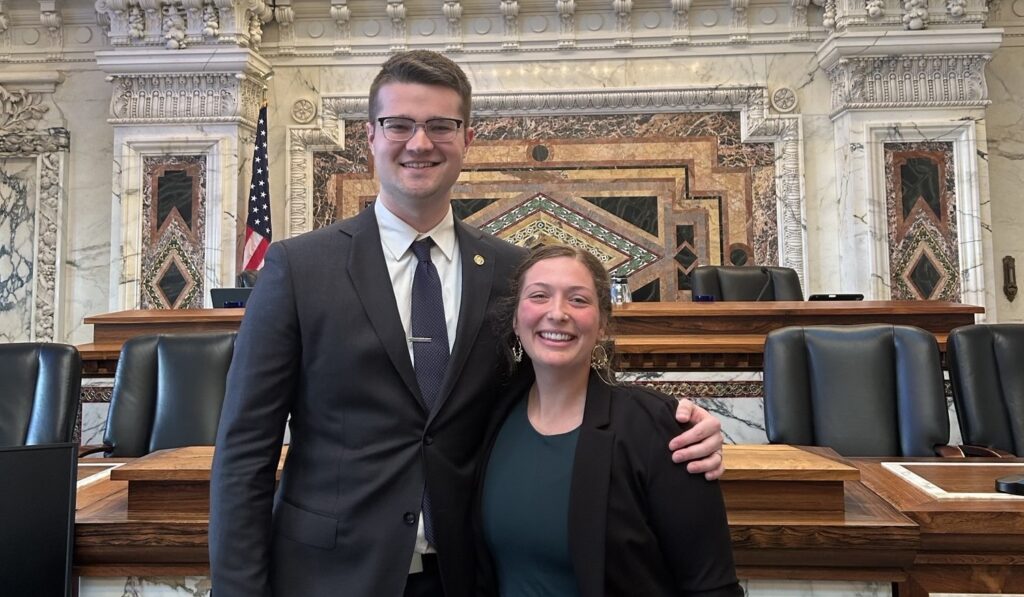IRT Tech Tip Tuesday: voice-mail playback options
From Information Resources and Technologies
This week’s IRT Tech Tip includes the playback options of message sorting and using "verbose playback," as well as the message-forwarding feature.
Message sorting
Message sorting allows you to change the order in which your messages are played back.
There are two options for message sorting: 1) oldest to newest and 2) newest to oldest.
To select one of these options:
- Enter your voice-mail box (for instructions on how to access your voice-mail box, visit IRT’s voice mail Web page).
- Press 5 to manage your personal options
- Press 5 again for administrative options
- Press 4 to manage playback options
- Press 2 for message sorting
- Press 1 to play oldest messages first
- Press 2 to play newest messages first
"Verbose" playback
The "verbose" playback feature allows you to hear the date and time that the message was received. If you do not want to hear that date and time of your messages, select the brief playback option.
To select playback options:
- Enter your voice-mail box (for instructions on how to access your voice-mail box, visit IRT’s voice mail Web page).
- Press 5 to manage your personal options
- Press 5 again for administrative options
- Press 4 to manage playback options
- Press 1 for verbose playback
- Press 1 for verbose playback (date and time of the message)
- Press 2 to select brief playback mode (no date and time of message)
Message forwarding
If you receive a message that you would like to send to another person, Communité includes a forwarding option.
Once you have listened to your message the forwarding option is available.
To access the forwarding option:
- Press 4 to forward this message to an extension
- Enter the extension number followed by the # key. If you want to forward the message to more than one person, enter the next extension number followed by the # key or press # again to activate the forward command.
- If you don’t know the extension number and would like to forward the message by looking up the person’s name, press 2 to dial by name.
This feature allows you to look up a person’s extension using the first few letters of their last name. Note: If you want to forward to someone with a very common last name this feature may not be the most efficient way to find their extension number as it will go through the entire list of last names that match in the directory until the extension number you want is found and selected.
The next IRT Tech Tip will include priority message playback and mailbox confirmation. If you have questions about voice mail or any of the technology on campus, contact the IRT Tech Desk, (651) 962-6230.